Current Bazaar
Introduction
At the moment, this page is just a quick way to view what's currently in your bazaar and check if you have the cheapest prices. I may add more to it later.
Filters
A search bar is available. It will filter the items as you type.
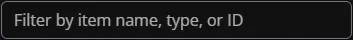
You can use the search bar to filter by item IDs, item names and item types.
Getting Started
Once your bazaar inventory is loaded, up to 24 items will be listed per page.
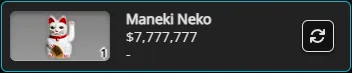
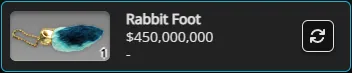
The number in the bottom right corner of the item image is the quantity of that item you had in your bazaar when your bazaar inventory was loaded.
Just under the item name, you have the price you currently have that item listed for.
Checking Prices
There are two ways you can check item prices. You can either check all items at once, or individually.
To check all items, click the load icon in the top right of the Current Bazaar page.
If you want to check prices for individual items instead, click the load icon on the item card.
Once the prices are loaded, the item card will be updated to show the current cheapest bazaar price and whether your listing is cheaper or more expensive.
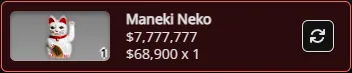
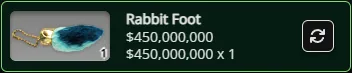
The cards are now colored green or red depending on whether you have cheapest listing or not.
The third line is changed to show the price and quantity of the cheapest bazaar.
New Items
If you add items to your bazaar, just refresh the page to see the new items.